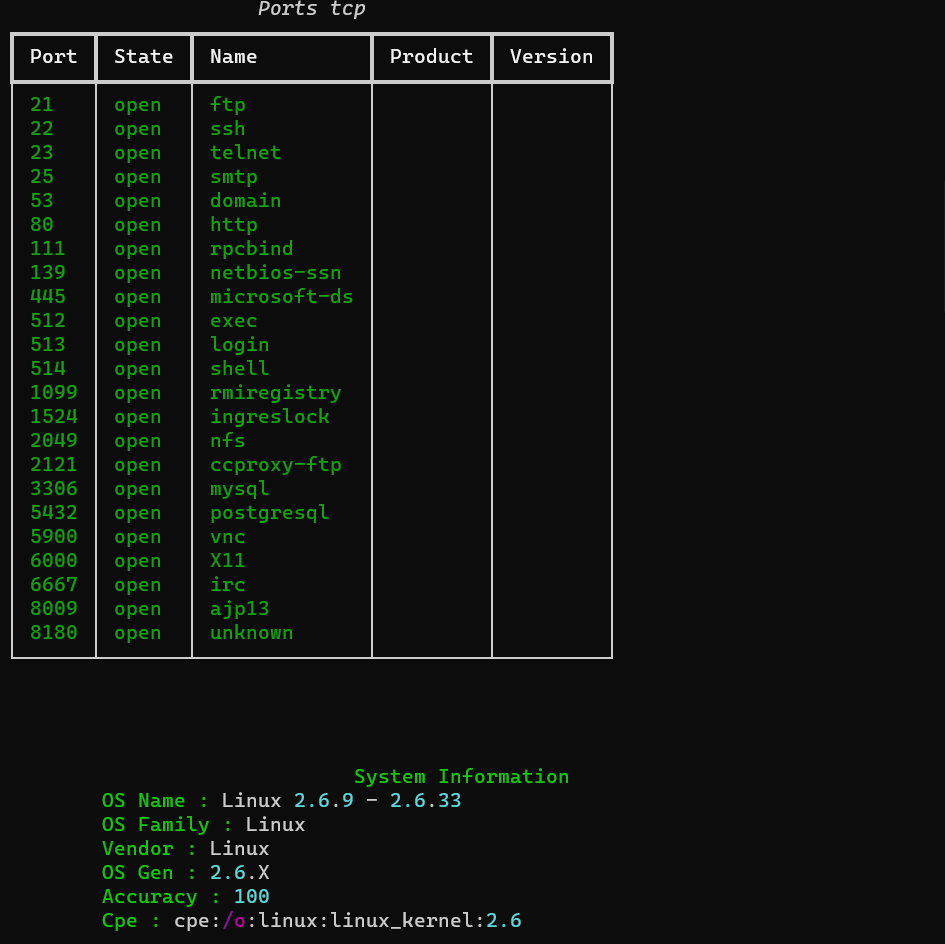DrScan - Network and Device Scanning Tool
DrScan is a user-friendly tool that allows you to scan networks and connected devices. It can be used to discover devices connected to a network, check their status, and identify potential vulnerabilities. DrScan enables you to analyze and scan devices and services on the network easily and quickly.
Screenshots
Here's a screenshot of DrScan in action:
Features
- Scan local networks to discover connected devices.
- Determine device status and scan for potential vulnerabilities.
- User-friendly interface and simple configuration.
- Support for tool installation via the deb package.
Installation
You can easily install DrScan using the deb package file. Follow these simple steps:
-
Download the
debpackage file from here. -
Open the terminal and navigate to the folder where the file was downloaded.
-
Use the following command to install the package:
sudo dpkg -i drscan_1.0.3_all_linux.deb
or
sudo apt install drscan_1.0.3_all_linux.deb
-
After installation is complete, you can run DrScan using the following command:
drscan --help
Usage
Once DrScan is running, you can use various options to execute network and device scans. Here's an example of how to use the command:
drscan -A 192.168.1.0/24 -vContribution
If you are a developer and would like to contribute to the development of DrScan, we welcome contributions. You can contribute by sending pull requests to the project repository on GitHub.
License
DrScan is licensed under the LLM License. See the LICENSE file for more details.
Note: There may be some errors and issues with the tool, but they will be addressed in the future, God willing,Contact me here to report a problem.
Note: Always ensure that you use this tool legally and in accordance with local laws. The development team assumes no responsibility for any unlawful use of this tool.