Hey Guys! Welcome Back to My Website. Today in this post I will share a tutorial on How to Disable Right Click and Inspect Element in Blogger Website To Avoid Copied Your Work. Surely you, as a creator, don't want their work to be stolen? this is of course the same as what we did until we were willing to protect this blog using DMCA to avoid being one of the victims of the thieves.
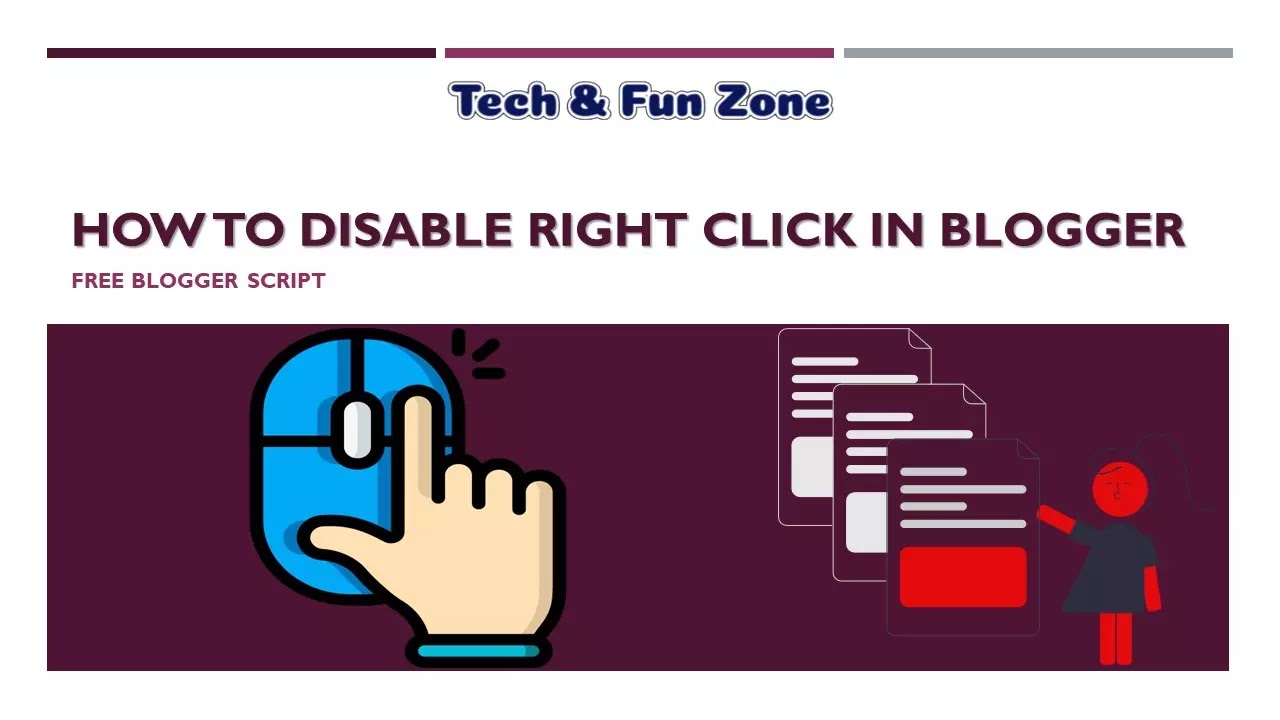
Short Talk
In addition, this is also useful for reducing duplication of content that is intentionally republished on other people's blogs. Actually, in this case, what is being harmed is the original owner of the article because it is easy to detect duplicate content and this is what makes Google, not like it.
To prevent content theft from happening, you can do the following, by turning off the right-click function and CTRL on the keyboard.
Sometimes it is necessary that your website remains safe from plagiarists & people who might come to your website for just copying your content.
Overall it's your choice as sometimes readers might face an issue if they need the right-click option. Most secured websites like banks use such features.
There are many free plugins to Disable right-click in WordPress. But since we can’t install any plugin in Blogger, we will add some custom code to our Blogger theme and disable right-click. I will post a post on how to disable right-click on the WordPress website. Stay with TechandFunZone until then.
The disadvantage of using Copy Paste Content
Do you know? Many beginners don’t know about copy-paste content is not safe, if they do or use copied content then it’s harmful to them as well as for you too. Because your content, the same content is available on multiple websites which is not good.
Beginners don’t know about the disadvantages of using copy content they just started blogging. Yes, they should start the blog but with their original content, products, or services. But still few bloggers copy content from other blogs because they don’t care about it.
How to Disable Right Click and Inspect Element Functions in Blogger
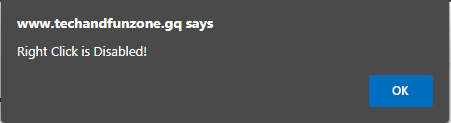
Advice - It is highly recommended to backup your existing template before customizing or making changes to your template as if something goes wrong, you can restore your original template.
<script type='text/javascript'>
//<![CDATA[
var message="Right Click is Disabled!";
///////////////////////////////////
function clickIE4(){
if (event.button==2){
alert(message);
return false;}}
function clickNS4(e){
if (document.layers||document.getElementById&&!document.all){
if (e.which==2||e.which==3){
alert(message);
return false;}}}
if (document.layers){
document.captureEvents(Event.MOUSEDOWN);
document.onmousedown=clickNS4;}
else if (document.all&&!document.getElementById){
document.onmousedown=clickIE4;
}document.oncontextmenu=new Function("alert(message);return false")
//]]>
</script>Conclusion
So friends, today’s the post so far I hope this post will be helpful to you. If you like the post, please share the post. If you have any problems or problems to understanding something, please comment in the comment box below. I will try to solve
© Tech & Fun Zone